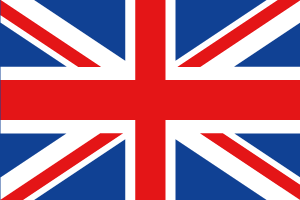Redeeming SC Nutra Reward Points
You can now redeem loyalty points at the checkout! No more vouchers! This guide walks through how you do this.
Login to your account from the Rewards Page: https://www.sweetcures.co.uk/pages/rewards or click the Rewards link from the menu.

Once in your account, you'll see your previous orders on the left and your loyalty points on the right if you are on a computer or your orders at the top and your loyalty points below if using a mobile device. In the loyalty point box, click "Learn More" to view more details.

Desktop: At the checkout on the right hand side, you’ll see a reminder of your points balance, and a drop down box allowing you to instantly redeem points in exchange for a discount off your order. Select the preferred discount and click Apply.

Mobile Step 1: Click “Show Summary / Apply Discount or Reward link.

Mobile Step 2: At the top of checkout, you’ll see a reminder of your points balance, and a drop down box allowing you to instantly redeem points in exchange for a discount off your order. Select the preferred discount and click Apply.
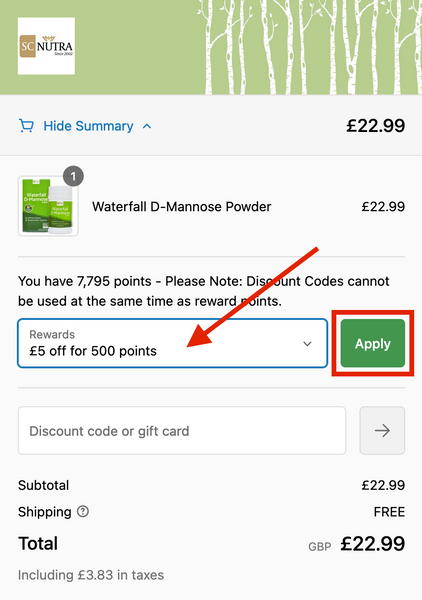
If you have any issues redeeming points, please call our team on 01904 789559. If you haven't created an SC Nutra account, sign up for one here to receive 500 points worth £5 instantly.
Loyalty Points and Subscriptions
You'll earn loyalty points for every order you receive if you have a subscription. Whilst it's not possible to use loyalty point vouchers to receive money off a subscription product, it is possible to delay your subscription and make a one-off order to use any points accumulated. As an alternative option, points can also be used to try something new!
 Free Royal Mail 24 Tracked Delivery
Free Royal Mail 24 Tracked Delivery
 UK Customer Service - 01904 789 559
UK Customer Service - 01904 789 559
 Read Thousands of Independent Reviews
Read Thousands of Independent Reviews